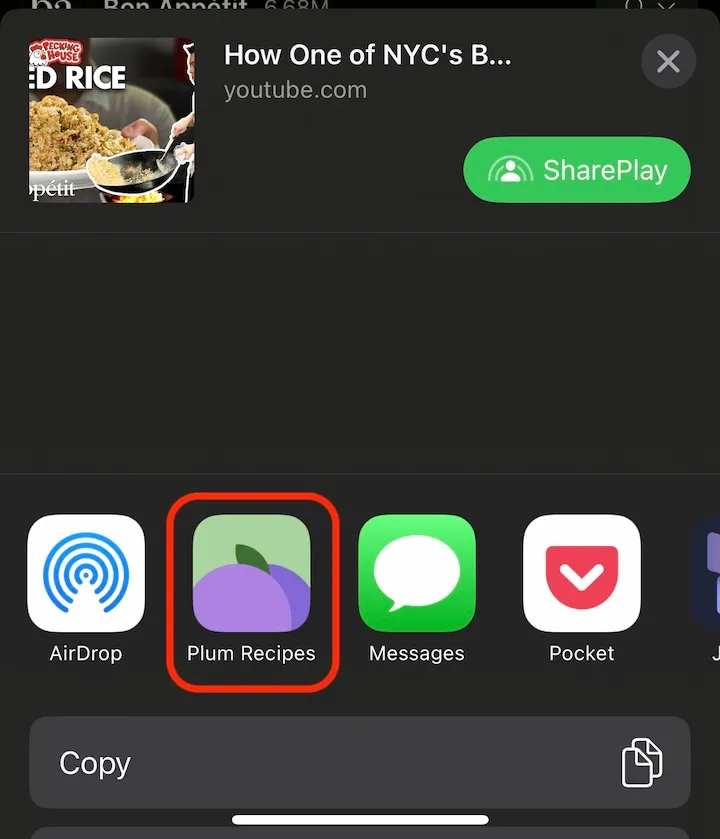Import recipes from YouTube
Plum Recipes can parse spoken audio from YouTube and extract recipes for you!
You can also watch YouTube videos right from the Plum Recipes app.
Step 1
On any YouTube video, tap on the Share button.
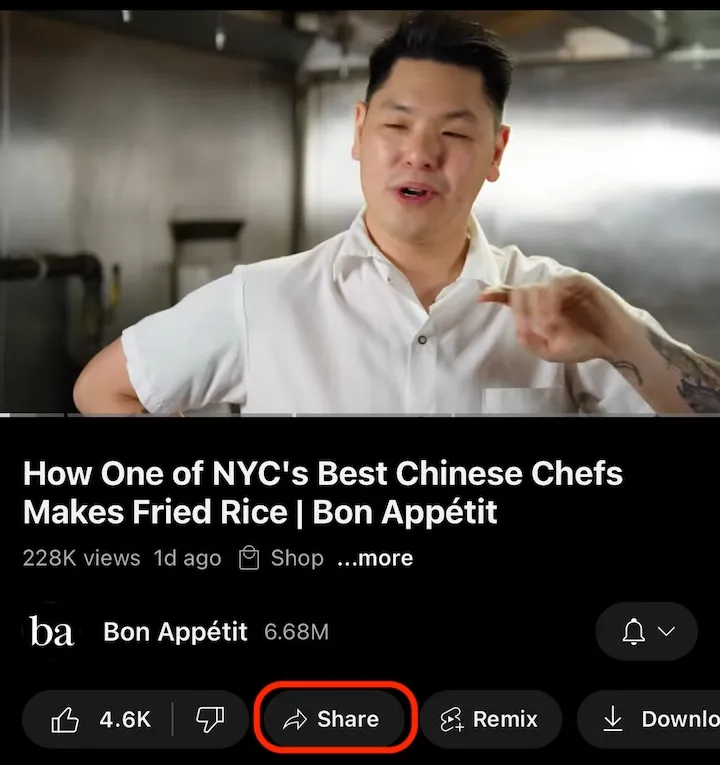
Step 2
Scroll all the way to the right, tap ‘more…’ button
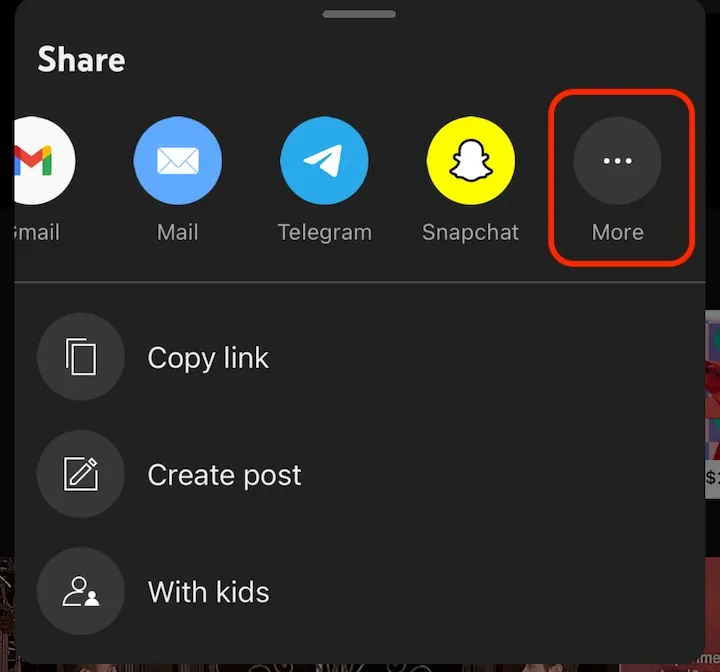
Step 3
Choose ‘Plum Recipes’. If you do not see Plum, see How to add Plum to your favorites.